To submit a recipe online, please follow these steps:
1. Go to www.typensave.com
2. Enter your first and last name and email address
3. Hit Login (upper right corner)
4. Username: Res cookbook
5. Password: broil084
6. Go to Add Recipe
7. Type your name, recipe title, and select a category (Main Dish, etc.)
8. Add ingredients (please enter after each ingredient)
9. Go down to directions and enter all directions for recipe
10. Under recipe notes include a brief (2-3 lines) back story (this is optional)
11. Press Preview (upper right corner)
12. Once you have reviewed, X out and enter and save
To submit a paper copy, please use same format (#7-10). Please type or print clearly. You can submit the recipe in the parish collection basket or drop off at parish office. Please make sure you include a phone number in case we have questions.
If you have questions, please contact Colleen Fahrenbach at (517) 285-8047 or Mickie Kreft at (517) 285-1774.